
The technique can be easily adapted to Apophysis (using either custom plugins or linked transforms).
Also, if you have any trouble with the World Editor, please check my Chaotica Editor Basics tutorial.
Gradient Background Effect
You can use this technique on almost any parameters. The only requirement is to have at least one iterator with blur. For the tutorial example, i will use a random world below:

The first step is to switch to World Editor and add a new iterator (use the "new iterator" button on top of the editor window). Here, it is the iterator 6:
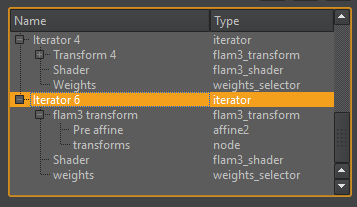
Select the transforms node, and click on the "new transform" button to add a new transform:
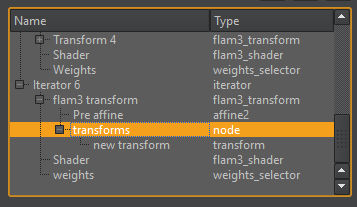
Now replace the default linear transform type with sineblur as below:
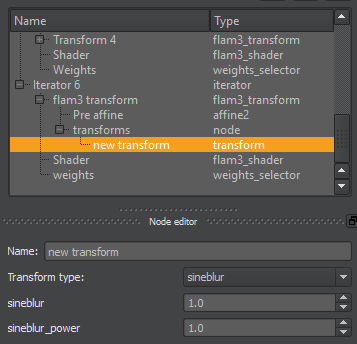
Now, we need to edit the post transforms. Select the flam3 transform node, and click on the "Show post transforms" button in the node editor:
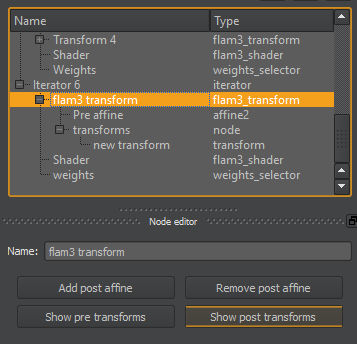
Add a new transform to the post transform node (use the "new transform" button") and replace the default linear with log
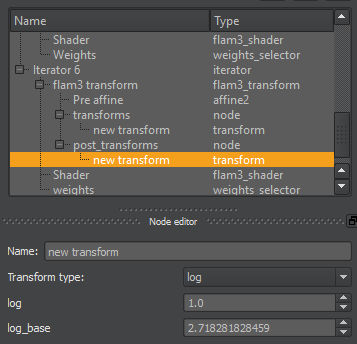
Now, select weights node. Set weights to all iterators to 0, except the ones that have blur (iterator 4 here):
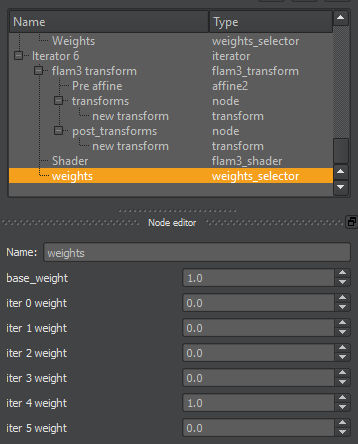
Now you should have something like this:

Time to move the gradient around. Select flam3 transform node, and click on the "add post affine" button.
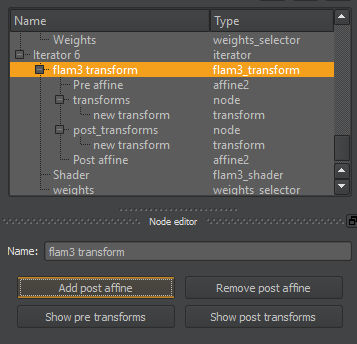
Select the added post affine, and move, rotate and scale it in the editor until the gradient is positioned in a way you like it. This is the default position:
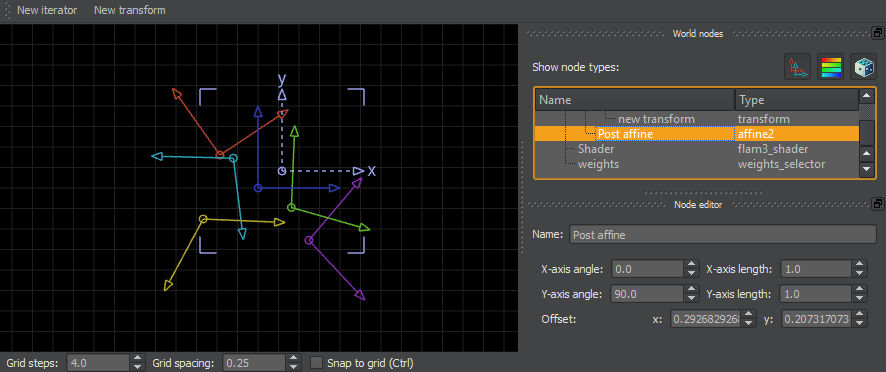
And this is where i moved it:
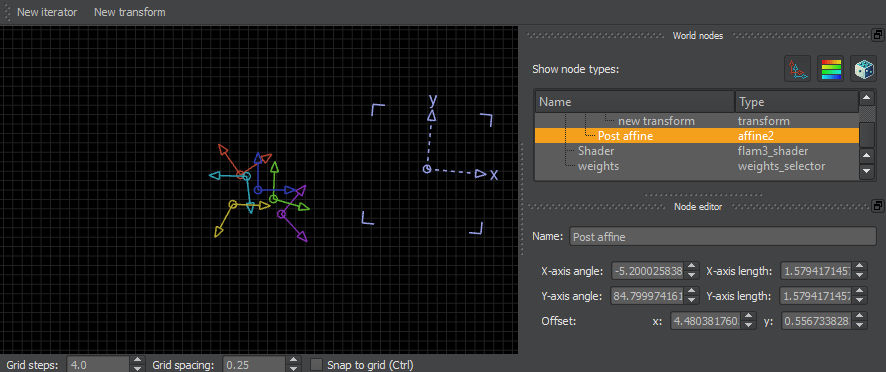
To get this:

Some editing tips and observations
Keep in mind this is not an actual background. The gradient will "overlap" with your fractal.
Also, this technique will work better for low gamma values.
A few things that you definitely should try:
- instead of sineblur, try using other blurs (for example radial or gaussian)
- replace log with polar or polar2
- move and skew and rotate the gradient post transform
- edit the gradient´s shaders
